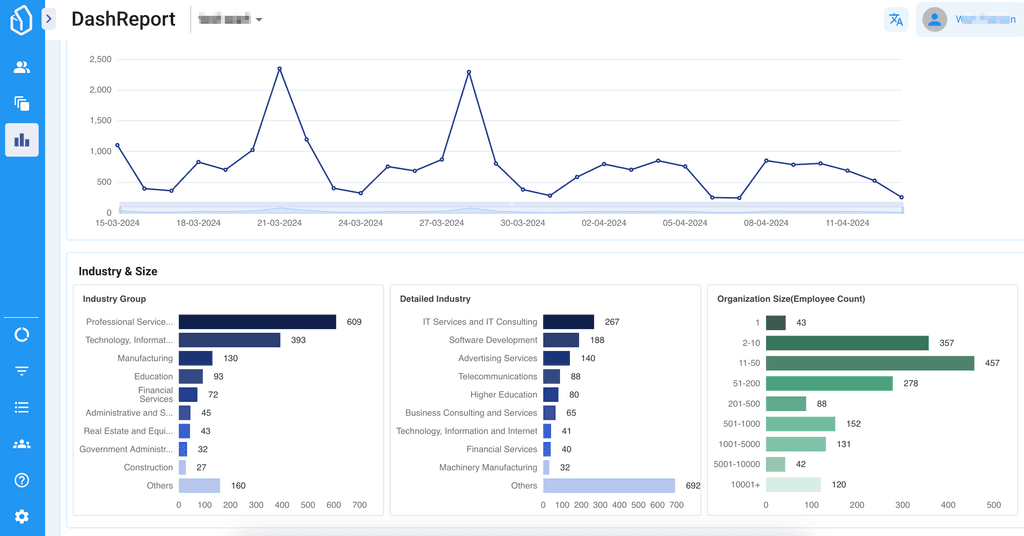Lead Generation|Marketing
How to make LinkedIn ads that actually work
How to make LinkedIn ads that actually work
2016-11-04

Lead Generation|Marketing
How to make LinkedIn ads that actually work
2016-11-04

Lead Generation|Marketing
How to make LinkedIn ads that actually work
2016-11-04
Table of Contents
Auto Generated TOC
Auto Generated TOC
Auto Generated TOC
Auto Generated TOC
It’s extremely hard to make LinkedIn ads that actually work. Targeting can be confusing and LinkedIn ads are typically much more expensive than other platforms. Because there is a decent amount of risk in starting LinkedIn advertising, you may decide not to dabble in experimenting with it at all. To mitigate some of the risk, we are going to explain exactly how to make LinkedIn ads that actually work. When you create LinkedIn ads that work, you will be able to successfully increase your company's visibility and generate new, quality leads.
Why should you use LinkedIn ads?
You should use LinkedIn ads because of the size of LinkedIn’s platform. There are over 350 million users who have profiles filled with useful information such as work title, company they work at, and more. Because LinkedIn has such valuable professional information about people, it can be a fantastic way to put your product or service in front of the right people.
However, to really reap the benefits of LinkedIn advertising you will need to be spending more than $25,000 per quarter on LinkedIn ads. When you are spending at a higher volume you receive advertising tools on the site such as: Sponsored InMails, Sponsored Groups, and Lead Accelerator. If you have a smaller budget, you may want to look at Facebook ads instead. You’ll be able to do a similarly targeted campaign using Facebook Newsfeed ads.
Another route is Sponsored Tweets on Twitter. Price is a large barrier to entry when it comes to LinkedIn ads. They tend to be more expensive than any other social platform, but for a good reason. If you’re able to accurately use their targeting options the higher price is worth it because you’ll have a high return on investment.
You’ll have a high return on investment because you can launch more micro campaigns. Instead of making campaigns that 100,000 people see, you’ll be able to do 100 campaigns that each reach 1,000 people. The micro-campaigns that you can do on LinkedIn can ultimately reduce marketing costs and provide you with easier to digest analytics.
How do you set up ads on LinkedIn?
To set up ads on LinkedIn, you have two options. You can go the cost per click (CPC) route or do pay per impression (PPM). You would want to go with CPC when you are launching a Sponsored Content campaign. This is because a lot of people don’t click sponsored updates, so you wouldn’t want to pay for impressions. You would only want to pay for the people that actually engage with your content. Additionally, using this tactic with micro-campaigns, you’ll be able to serve ads to people until they finally click. It allows you to improve brand recognition and awareness.
How do you make your LinkedIn ads be brilliant?
Tip 1: Start with your demographics.
To set up ads on LinkedIn you need to start by thinking about your targeting. Who exactly do you want to see your ads? Think about your target demographic and select that characteristics that will get your brand in front of their eyes. The characteristics will be job title, job function, industry, geography, age, gender, seniority, company size, company name or even LinkedIn Group membership.
Tip 2: Make sure your ads are click-worthy.
When designing the creative of your ads, make sure everything about it makes it as click-worthy as possible. Think about every element intimately and think about if what you’re doing is compelling. When your ad is compelling, it will get people’s attention and make them want to learn more about your company.
Tip 3: Create multiple ads.
When you’re creating your campaigns on LinkedIn, don’t just launch your campaigns with one ad in them each. Create up to 15 ads for each campaign. The more ads that you create for each campaign, the easier it will be to optimise your campaigns for the most success. LinkedIn will even assist you with this optimisation by automatically reducing the frequency of poor performing ads.
Tip 4: Make landing pages.
When people click on your ads, you want them landing on a remarkable page that is highly focused. You need to “wow” people and make them convert into a lead. When a person converts into a lead, you can funnel them through your sales flow. If you really want to incentivize people to convert into a lead on your landing pages, you can offer them discounts, special offers, and similar. But, to claim an offer, they need to hand over their email address to you. Once people share their email address with you, you can start selling them.
Tip 5: Use analytics to understand your ads.
You should use analytics tools, such as Google Analytics, to understand how people who are clicking on your ad are engaging with your content. Track how long people are on your site, if they’re bouncing fast, and more (learn more about important metrics to track here).
Tip 6: Enrich your leads.
You can automatically enrich your website traffic and form information using LeadBoxer. Using LeadBoxer, you can see exactly who is on your website and learn a plethora of useful about people are submitting forms on your site. If you use LeadBoxer, you have no excuse not to close the deal. Click here to learn more about LeadBoxer.
It’s extremely hard to make LinkedIn ads that actually work. Targeting can be confusing and LinkedIn ads are typically much more expensive than other platforms. Because there is a decent amount of risk in starting LinkedIn advertising, you may decide not to dabble in experimenting with it at all. To mitigate some of the risk, we are going to explain exactly how to make LinkedIn ads that actually work. When you create LinkedIn ads that work, you will be able to successfully increase your company's visibility and generate new, quality leads.
Why should you use LinkedIn ads?
You should use LinkedIn ads because of the size of LinkedIn’s platform. There are over 350 million users who have profiles filled with useful information such as work title, company they work at, and more. Because LinkedIn has such valuable professional information about people, it can be a fantastic way to put your product or service in front of the right people.
However, to really reap the benefits of LinkedIn advertising you will need to be spending more than $25,000 per quarter on LinkedIn ads. When you are spending at a higher volume you receive advertising tools on the site such as: Sponsored InMails, Sponsored Groups, and Lead Accelerator. If you have a smaller budget, you may want to look at Facebook ads instead. You’ll be able to do a similarly targeted campaign using Facebook Newsfeed ads.
Another route is Sponsored Tweets on Twitter. Price is a large barrier to entry when it comes to LinkedIn ads. They tend to be more expensive than any other social platform, but for a good reason. If you’re able to accurately use their targeting options the higher price is worth it because you’ll have a high return on investment.
You’ll have a high return on investment because you can launch more micro campaigns. Instead of making campaigns that 100,000 people see, you’ll be able to do 100 campaigns that each reach 1,000 people. The micro-campaigns that you can do on LinkedIn can ultimately reduce marketing costs and provide you with easier to digest analytics.
How do you set up ads on LinkedIn?
To set up ads on LinkedIn, you have two options. You can go the cost per click (CPC) route or do pay per impression (PPM). You would want to go with CPC when you are launching a Sponsored Content campaign. This is because a lot of people don’t click sponsored updates, so you wouldn’t want to pay for impressions. You would only want to pay for the people that actually engage with your content. Additionally, using this tactic with micro-campaigns, you’ll be able to serve ads to people until they finally click. It allows you to improve brand recognition and awareness.
How do you make your LinkedIn ads be brilliant?
Tip 1: Start with your demographics.
To set up ads on LinkedIn you need to start by thinking about your targeting. Who exactly do you want to see your ads? Think about your target demographic and select that characteristics that will get your brand in front of their eyes. The characteristics will be job title, job function, industry, geography, age, gender, seniority, company size, company name or even LinkedIn Group membership.
Tip 2: Make sure your ads are click-worthy.
When designing the creative of your ads, make sure everything about it makes it as click-worthy as possible. Think about every element intimately and think about if what you’re doing is compelling. When your ad is compelling, it will get people’s attention and make them want to learn more about your company.
Tip 3: Create multiple ads.
When you’re creating your campaigns on LinkedIn, don’t just launch your campaigns with one ad in them each. Create up to 15 ads for each campaign. The more ads that you create for each campaign, the easier it will be to optimise your campaigns for the most success. LinkedIn will even assist you with this optimisation by automatically reducing the frequency of poor performing ads.
Tip 4: Make landing pages.
When people click on your ads, you want them landing on a remarkable page that is highly focused. You need to “wow” people and make them convert into a lead. When a person converts into a lead, you can funnel them through your sales flow. If you really want to incentivize people to convert into a lead on your landing pages, you can offer them discounts, special offers, and similar. But, to claim an offer, they need to hand over their email address to you. Once people share their email address with you, you can start selling them.
Tip 5: Use analytics to understand your ads.
You should use analytics tools, such as Google Analytics, to understand how people who are clicking on your ad are engaging with your content. Track how long people are on your site, if they’re bouncing fast, and more (learn more about important metrics to track here).
Tip 6: Enrich your leads.
You can automatically enrich your website traffic and form information using LeadBoxer. Using LeadBoxer, you can see exactly who is on your website and learn a plethora of useful about people are submitting forms on your site. If you use LeadBoxer, you have no excuse not to close the deal. Click here to learn more about LeadBoxer.
It’s extremely hard to make LinkedIn ads that actually work. Targeting can be confusing and LinkedIn ads are typically much more expensive than other platforms. Because there is a decent amount of risk in starting LinkedIn advertising, you may decide not to dabble in experimenting with it at all. To mitigate some of the risk, we are going to explain exactly how to make LinkedIn ads that actually work. When you create LinkedIn ads that work, you will be able to successfully increase your company's visibility and generate new, quality leads.
Why should you use LinkedIn ads?
You should use LinkedIn ads because of the size of LinkedIn’s platform. There are over 350 million users who have profiles filled with useful information such as work title, company they work at, and more. Because LinkedIn has such valuable professional information about people, it can be a fantastic way to put your product or service in front of the right people.
However, to really reap the benefits of LinkedIn advertising you will need to be spending more than $25,000 per quarter on LinkedIn ads. When you are spending at a higher volume you receive advertising tools on the site such as: Sponsored InMails, Sponsored Groups, and Lead Accelerator. If you have a smaller budget, you may want to look at Facebook ads instead. You’ll be able to do a similarly targeted campaign using Facebook Newsfeed ads.
Another route is Sponsored Tweets on Twitter. Price is a large barrier to entry when it comes to LinkedIn ads. They tend to be more expensive than any other social platform, but for a good reason. If you’re able to accurately use their targeting options the higher price is worth it because you’ll have a high return on investment.
You’ll have a high return on investment because you can launch more micro campaigns. Instead of making campaigns that 100,000 people see, you’ll be able to do 100 campaigns that each reach 1,000 people. The micro-campaigns that you can do on LinkedIn can ultimately reduce marketing costs and provide you with easier to digest analytics.
How do you set up ads on LinkedIn?
To set up ads on LinkedIn, you have two options. You can go the cost per click (CPC) route or do pay per impression (PPM). You would want to go with CPC when you are launching a Sponsored Content campaign. This is because a lot of people don’t click sponsored updates, so you wouldn’t want to pay for impressions. You would only want to pay for the people that actually engage with your content. Additionally, using this tactic with micro-campaigns, you’ll be able to serve ads to people until they finally click. It allows you to improve brand recognition and awareness.
How do you make your LinkedIn ads be brilliant?
Tip 1: Start with your demographics.
To set up ads on LinkedIn you need to start by thinking about your targeting. Who exactly do you want to see your ads? Think about your target demographic and select that characteristics that will get your brand in front of their eyes. The characteristics will be job title, job function, industry, geography, age, gender, seniority, company size, company name or even LinkedIn Group membership.
Tip 2: Make sure your ads are click-worthy.
When designing the creative of your ads, make sure everything about it makes it as click-worthy as possible. Think about every element intimately and think about if what you’re doing is compelling. When your ad is compelling, it will get people’s attention and make them want to learn more about your company.
Tip 3: Create multiple ads.
When you’re creating your campaigns on LinkedIn, don’t just launch your campaigns with one ad in them each. Create up to 15 ads for each campaign. The more ads that you create for each campaign, the easier it will be to optimise your campaigns for the most success. LinkedIn will even assist you with this optimisation by automatically reducing the frequency of poor performing ads.
Tip 4: Make landing pages.
When people click on your ads, you want them landing on a remarkable page that is highly focused. You need to “wow” people and make them convert into a lead. When a person converts into a lead, you can funnel them through your sales flow. If you really want to incentivize people to convert into a lead on your landing pages, you can offer them discounts, special offers, and similar. But, to claim an offer, they need to hand over their email address to you. Once people share their email address with you, you can start selling them.
Tip 5: Use analytics to understand your ads.
You should use analytics tools, such as Google Analytics, to understand how people who are clicking on your ad are engaging with your content. Track how long people are on your site, if they’re bouncing fast, and more (learn more about important metrics to track here).
Tip 6: Enrich your leads.
You can automatically enrich your website traffic and form information using LeadBoxer. Using LeadBoxer, you can see exactly who is on your website and learn a plethora of useful about people are submitting forms on your site. If you use LeadBoxer, you have no excuse not to close the deal. Click here to learn more about LeadBoxer.
It’s extremely hard to make LinkedIn ads that actually work. Targeting can be confusing and LinkedIn ads are typically much more expensive than other platforms. Because there is a decent amount of risk in starting LinkedIn advertising, you may decide not to dabble in experimenting with it at all. To mitigate some of the risk, we are going to explain exactly how to make LinkedIn ads that actually work. When you create LinkedIn ads that work, you will be able to successfully increase your company's visibility and generate new, quality leads.
Why should you use LinkedIn ads?
You should use LinkedIn ads because of the size of LinkedIn’s platform. There are over 350 million users who have profiles filled with useful information such as work title, company they work at, and more. Because LinkedIn has such valuable professional information about people, it can be a fantastic way to put your product or service in front of the right people.
However, to really reap the benefits of LinkedIn advertising you will need to be spending more than $25,000 per quarter on LinkedIn ads. When you are spending at a higher volume you receive advertising tools on the site such as: Sponsored InMails, Sponsored Groups, and Lead Accelerator. If you have a smaller budget, you may want to look at Facebook ads instead. You’ll be able to do a similarly targeted campaign using Facebook Newsfeed ads.
Another route is Sponsored Tweets on Twitter. Price is a large barrier to entry when it comes to LinkedIn ads. They tend to be more expensive than any other social platform, but for a good reason. If you’re able to accurately use their targeting options the higher price is worth it because you’ll have a high return on investment.
You’ll have a high return on investment because you can launch more micro campaigns. Instead of making campaigns that 100,000 people see, you’ll be able to do 100 campaigns that each reach 1,000 people. The micro-campaigns that you can do on LinkedIn can ultimately reduce marketing costs and provide you with easier to digest analytics.
How do you set up ads on LinkedIn?
To set up ads on LinkedIn, you have two options. You can go the cost per click (CPC) route or do pay per impression (PPM). You would want to go with CPC when you are launching a Sponsored Content campaign. This is because a lot of people don’t click sponsored updates, so you wouldn’t want to pay for impressions. You would only want to pay for the people that actually engage with your content. Additionally, using this tactic with micro-campaigns, you’ll be able to serve ads to people until they finally click. It allows you to improve brand recognition and awareness.
How do you make your LinkedIn ads be brilliant?
Tip 1: Start with your demographics.
To set up ads on LinkedIn you need to start by thinking about your targeting. Who exactly do you want to see your ads? Think about your target demographic and select that characteristics that will get your brand in front of their eyes. The characteristics will be job title, job function, industry, geography, age, gender, seniority, company size, company name or even LinkedIn Group membership.
Tip 2: Make sure your ads are click-worthy.
When designing the creative of your ads, make sure everything about it makes it as click-worthy as possible. Think about every element intimately and think about if what you’re doing is compelling. When your ad is compelling, it will get people’s attention and make them want to learn more about your company.
Tip 3: Create multiple ads.
When you’re creating your campaigns on LinkedIn, don’t just launch your campaigns with one ad in them each. Create up to 15 ads for each campaign. The more ads that you create for each campaign, the easier it will be to optimise your campaigns for the most success. LinkedIn will even assist you with this optimisation by automatically reducing the frequency of poor performing ads.
Tip 4: Make landing pages.
When people click on your ads, you want them landing on a remarkable page that is highly focused. You need to “wow” people and make them convert into a lead. When a person converts into a lead, you can funnel them through your sales flow. If you really want to incentivize people to convert into a lead on your landing pages, you can offer them discounts, special offers, and similar. But, to claim an offer, they need to hand over their email address to you. Once people share their email address with you, you can start selling them.
Tip 5: Use analytics to understand your ads.
You should use analytics tools, such as Google Analytics, to understand how people who are clicking on your ad are engaging with your content. Track how long people are on your site, if they’re bouncing fast, and more (learn more about important metrics to track here).
Tip 6: Enrich your leads.
You can automatically enrich your website traffic and form information using LeadBoxer. Using LeadBoxer, you can see exactly who is on your website and learn a plethora of useful about people are submitting forms on your site. If you use LeadBoxer, you have no excuse not to close the deal. Click here to learn more about LeadBoxer.

Generate More Qualified Leads with LeadBoxer
Create a (free) account or get a demo and find out how we can help you.

Generate More Qualified Leads with LeadBoxer
Create a (free) account or get a demo and find out how we can help you.

Generate More Qualified Leads with LeadBoxer
Create a (free) account or get a demo and find out how we can help you.

Generate More Qualified Leads with LeadBoxer
Create a (free) account or get a demo and find out how we can help you.
Get Started with LeadBoxer
LeadBoxer can help you quickly generate more leads
Get more insight into your online audience and their behaviour, and turn this data into actual opportunities.
Start Now!
Get Started with LeadBoxer
LeadBoxer can help you quickly generate more leads
Get more insight into your online audience and their behaviour, and turn this data into actual opportunities.
Start Now!
Get Started with LeadBoxer
LeadBoxer can help you quickly generate more leads
Get more insight into your online audience and their behaviour, and turn this data into actual opportunities.
Start Now!
Get Started with LeadBoxer
LeadBoxer can help you quickly generate more leads
Get more insight into your online audience and their behaviour, and turn this data into actual opportunities.
Start Now!
Other content in category
Lead Generation|Marketing



Harnessing the Power of Video Marketing for B2B Lead Generation



How to Develop and Implement Your First Successful SEO Campaign
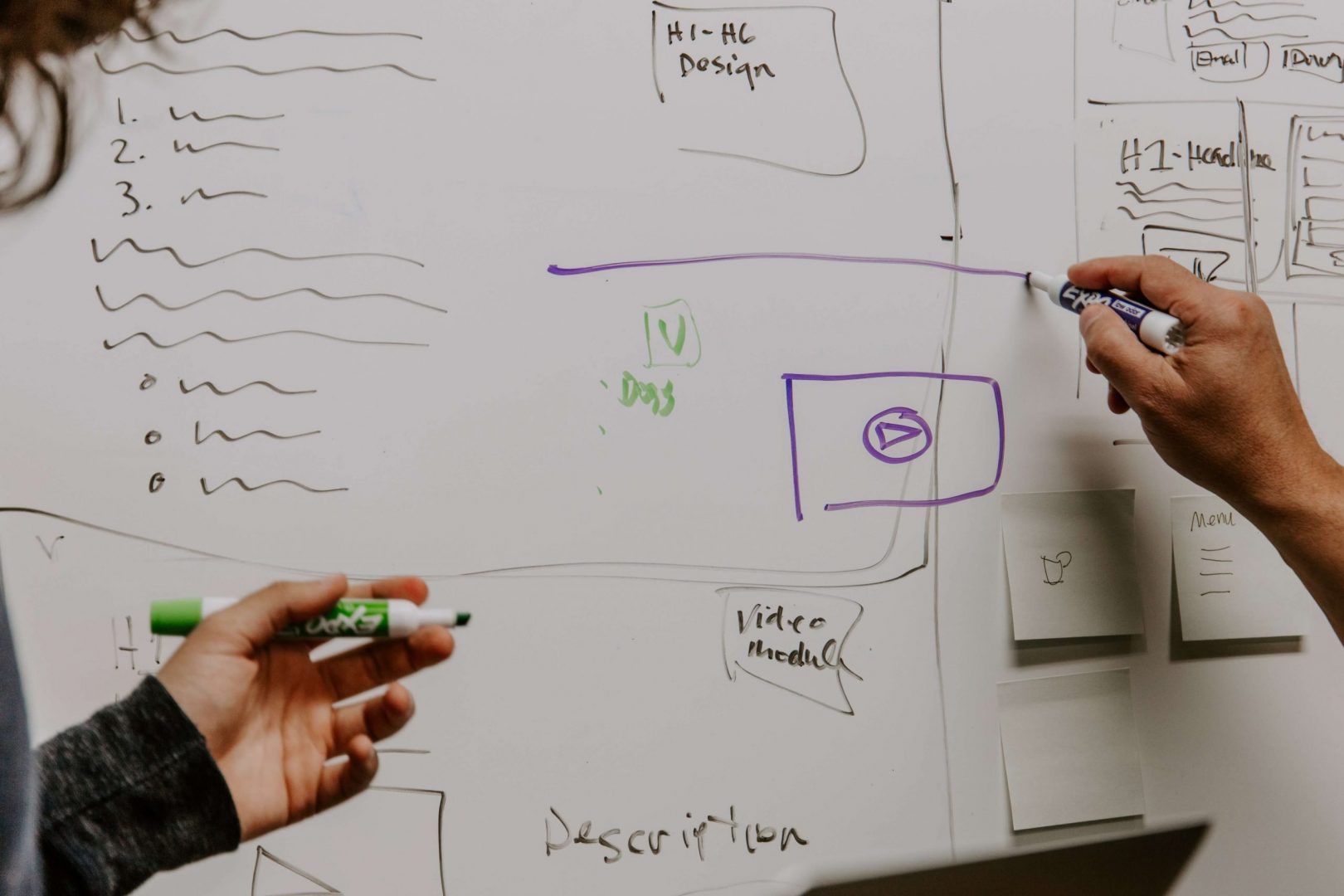
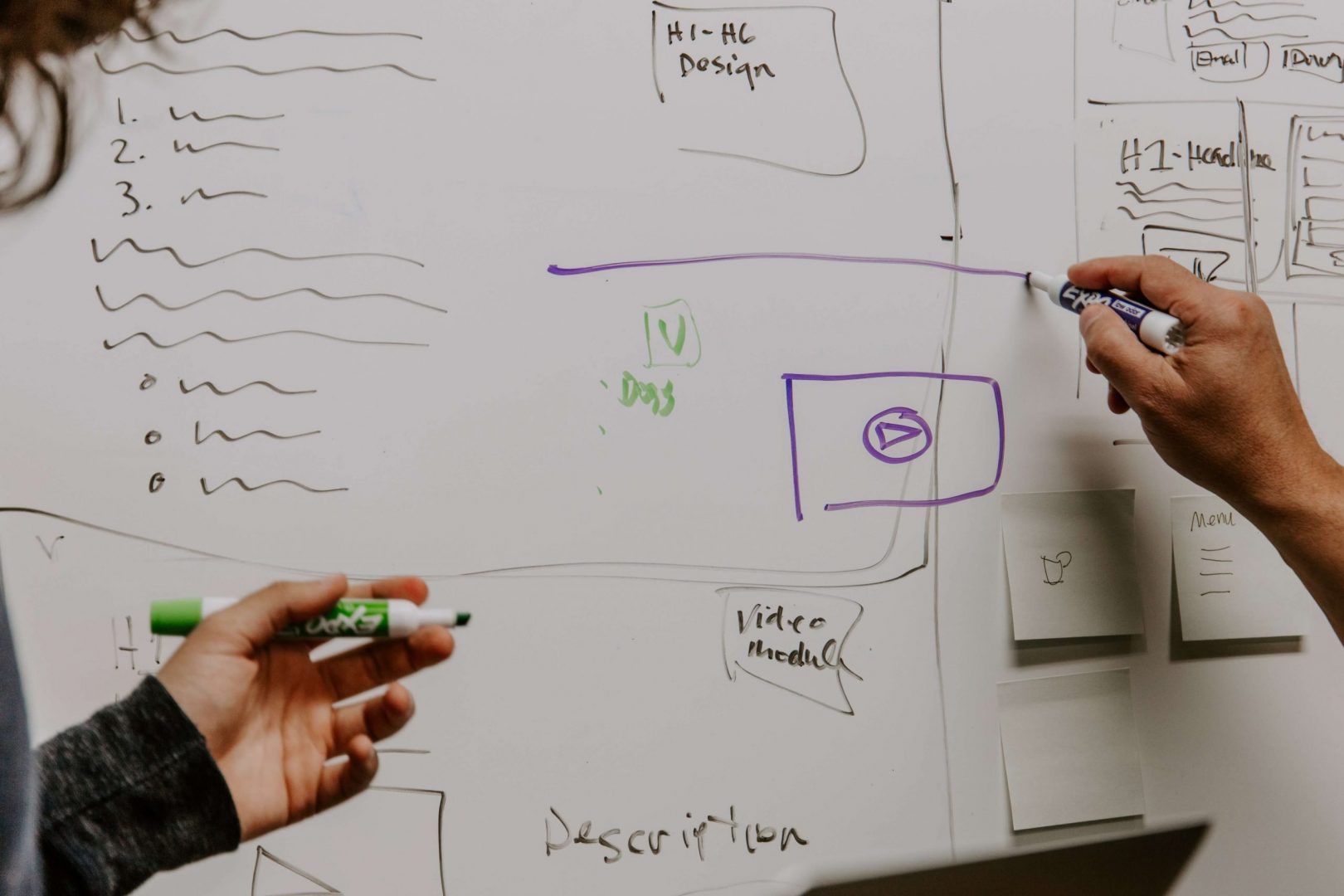
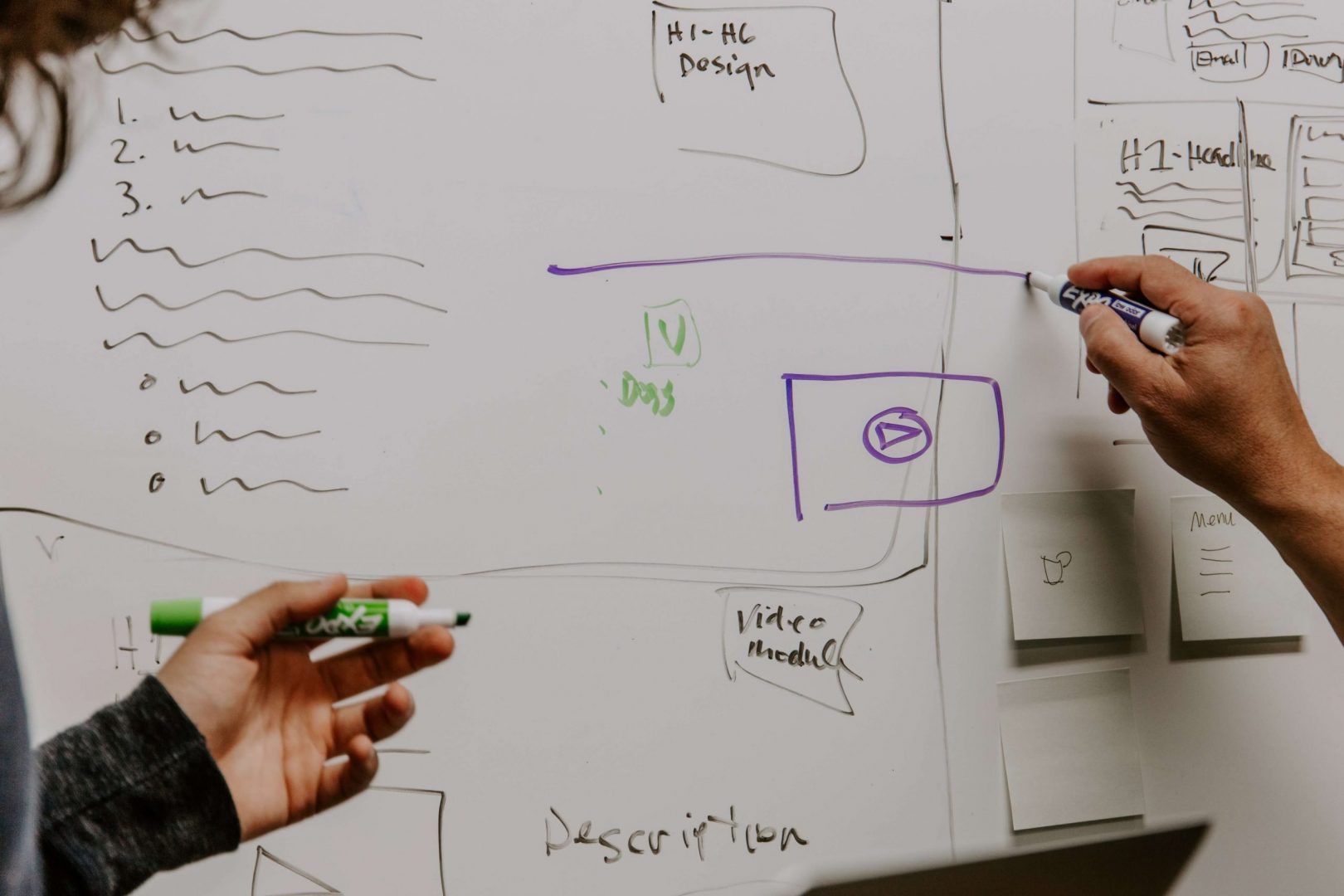
B2B Lead Strategy and Marketing Alignment



Using Digital Marketing Channels for Lead Generation
Are high converting pages destroying your sales?

Supercharge your marketing results with LeadBoxer!
Analyze campaigns and traffic, segement by industry, drilldown on company size and filter by location. See your Top pages, top accounts, and many other metrics.
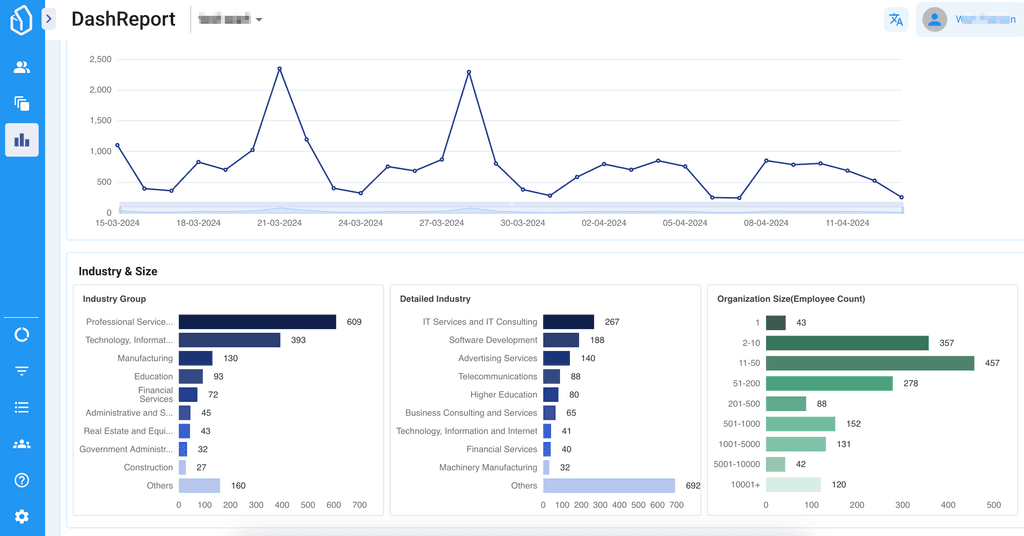

Supercharge your marketing results with LeadBoxer!
Analyze campaigns and traffic, segement by industry, drilldown on company size and filter by location. See your Top pages, top accounts, and many other metrics.
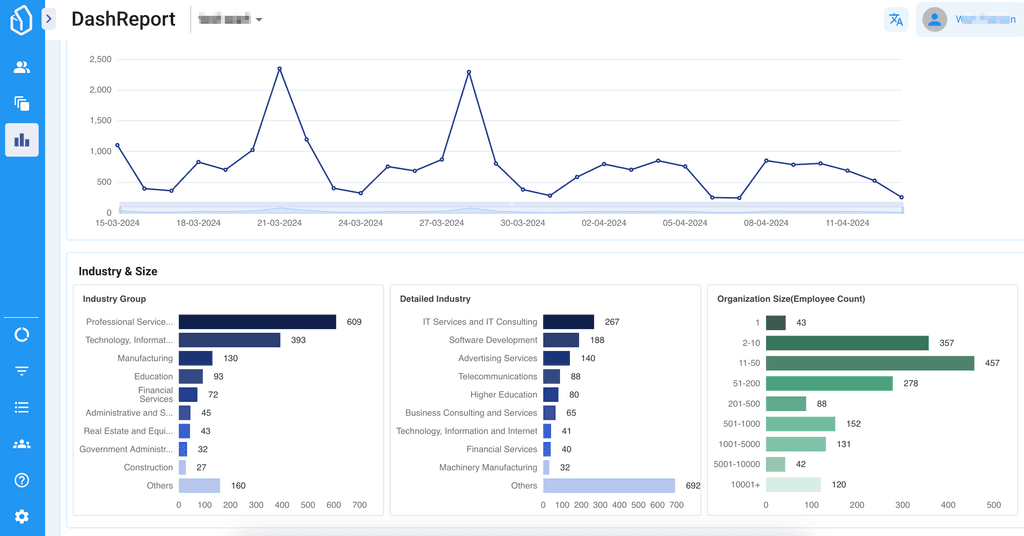

Supercharge your marketing results with LeadBoxer!
Analyze campaigns and traffic, segement by industry, drilldown on company size and filter by location. See your Top pages, top accounts, and many other metrics.
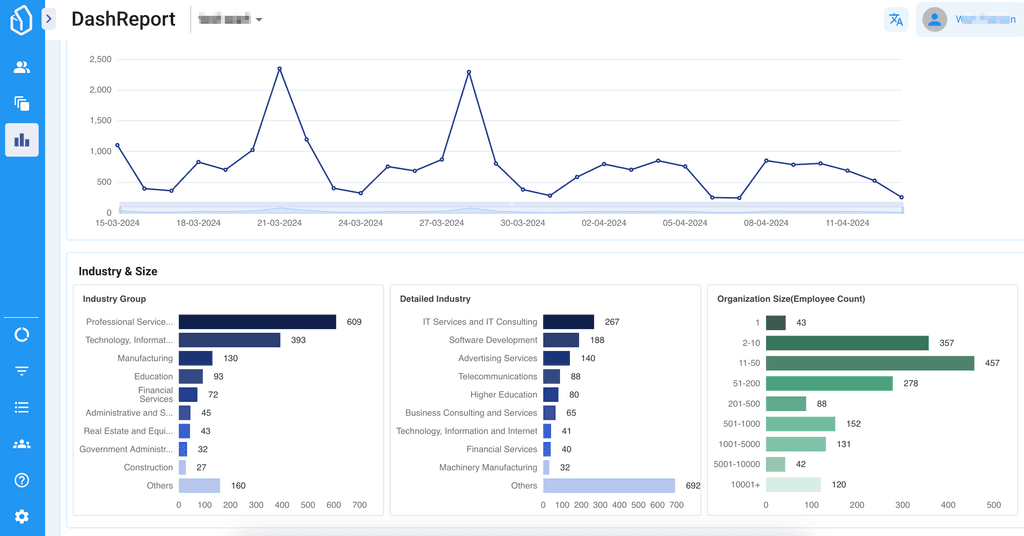

Supercharge your marketing results with LeadBoxer!
Analyze campaigns and traffic, segement by industry, drilldown on company size and filter by location. See your Top pages, top accounts, and many other metrics.